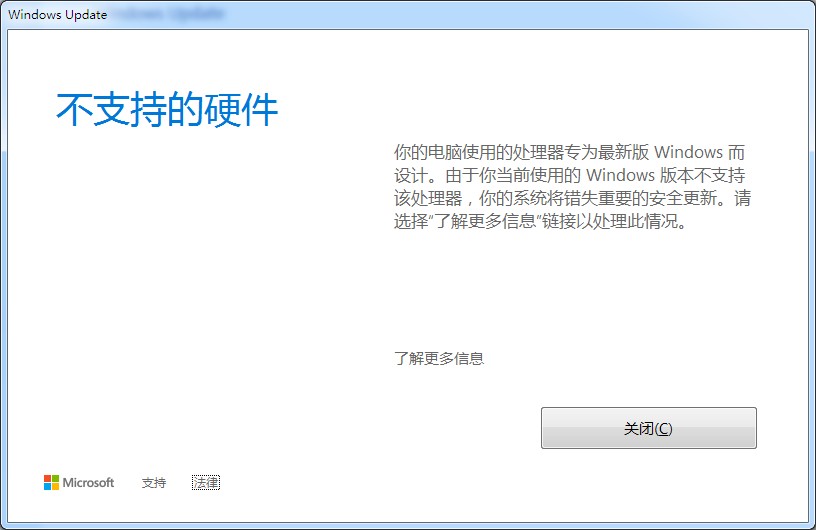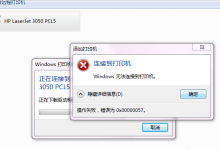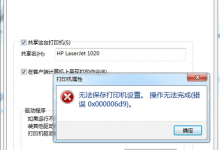1.症状
客户机无法在本地局域网访问Win7共享文件夹
出现“指定的服务器无法运行请求的操作”的错误
出现“the specified server cannot perform the requested operation”的错误
“系统日志”中出现如下错误:
Log Name: System Source: srv Date: 6/29/2012 19:58:05 Event ID: 2017 Task Category: None Level: Error Keywords: Classic User: N/A Computer: lesca-station Description: The server was unable to allocate from the system nonpaged pool because the server reached the configured limit for nonpaged pool allocations.
2.解决方法
最简单的方法就是重启WIN7,但如果想从根本上解决问题,请在WIN7上进行如下操作:
将以下键值设为“1”
HKLM\SYSTEM\CurrentControlSet\Control\Session Manager\Memory Management\LargeSystemCache
将以下键值设为“3”
HKLM\SYSTEM\CurrentControlSet\Services\LanmanServer\Parameters\Size
重启计算机
以下为整理后的注册表文件, 复制保存为.reg文件,双击导入注册表即可:
Windows Registry Editor Version 5.00 ;Win7-解决访问共享出现 指定的服务器无法运行请求的操作 [HKEY_LOCAL_MACHINE\SYSTEM\CurrentControlSet\Control\Session Manager\Memory Management] "LargeSystemCache"=dword:00000001 [HKEY_LOCAL_MACHINE\SYSTEM\CurrentControlSet\services\LanmanServer\Parameters] "Size"=dword:00000003
Reference:
[1] Windows 7 Share issue – The specified server cannot perform the requested operation
Copyright
本文出自 Lesca 技术宅,转载时请注明出处及相应链接。
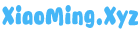
 Blog.XiaoMing.Xyz
Blog.XiaoMing.Xyz