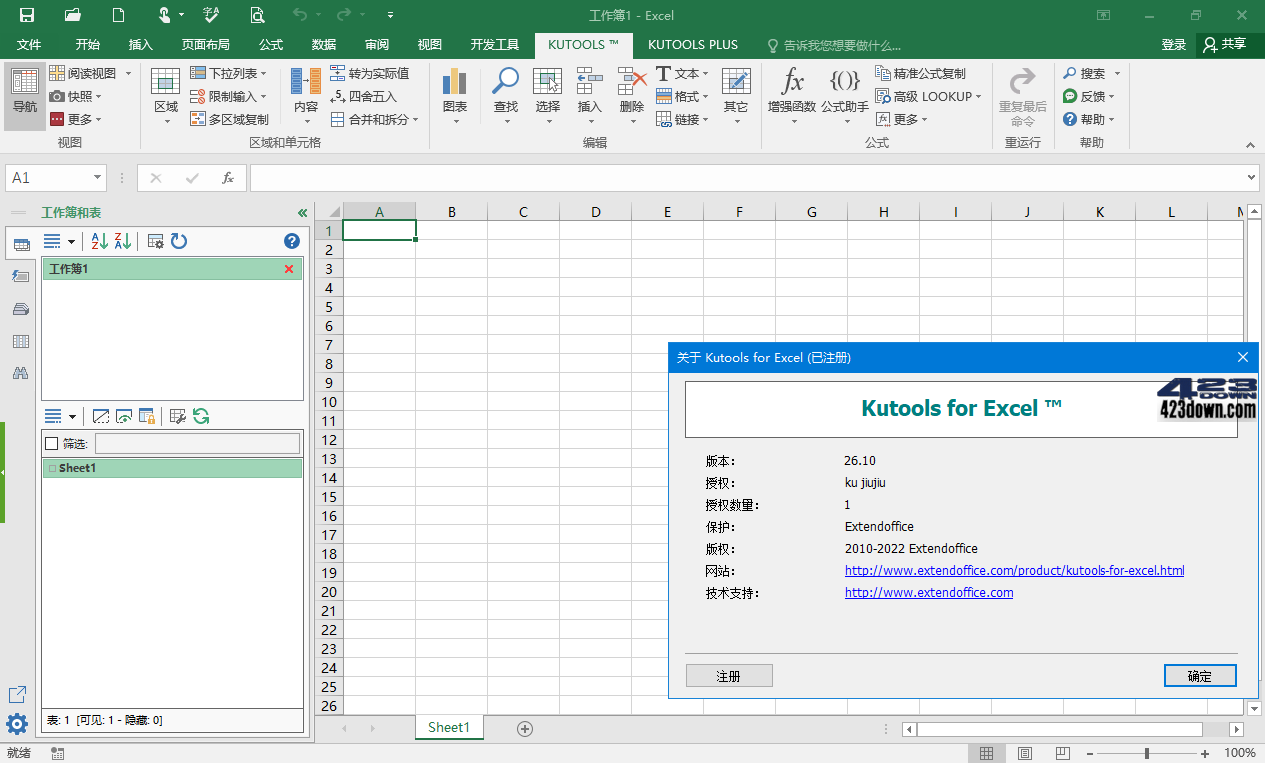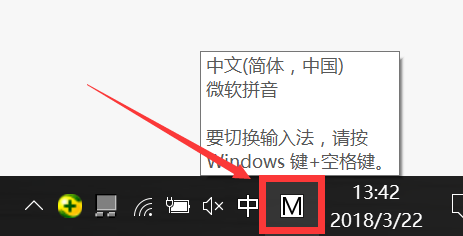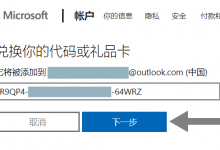适用版本:office2016,win7
出现情况:同时安装wps,后卸载wps后出现,也可能是安装类似的文档管理软件卸载后出现
症 状:右键无新建excel,新建word的选项
修改word的
1、win7下按 “win+R” 键,打开运行,输入"regedit",打开注册表编辑器

2、打开 "HKEY_CLASSES_ROOT" ,按Ctrl+F,搜索 “docx”。

/3、在结果 .doxc 上点击,不要展开,双击右侧“默认”修改为“Word.Document.12”

4、展开docx目录,新建项ShellNew(会出现文件夹),并在该目录下新建字符串值,名称为FileName

5、回到桌面,右键刷新,然后可以看到效果,添加了word的

修改后的效果图
excel和ppt的步骤和上面一样,区别的是 第2步搜索关键字和第3步的值。
Excel:文件夹xlsx,值Excel.Sheet.12
PPT:文件夹pptx,值PowerPoint.Show.12
扩展: 存为reg文件,直接导入注册表,以下注册表文件来自win10,office2013环境,仅供测试.
Windows Registry Editor Version 5.00 ;修复word右键新建菜单 [HKEY_CLASSES_ROOT\.docx] @="Word.Document.12" "PerceivedType"="document" "Content Type"="application/vnd.openxmlformats-officedocument.wordprocessingml.document" [HKEY_CLASSES_ROOT\.docx\Word.Document.12] [HKEY_CLASSES_ROOT\.docx\Word.Document.12\ShellNew] "NullFile"="" ;修复Excel右键新建菜单 [HKEY_CLASSES_ROOT\.xlsx] "Content Type"="application/vnd.openxmlformats-officedocument.spreadsheetml.sheet" @="Excel.Sheet.12" "PerceivedType"="document" [HKEY_CLASSES_ROOT\.xlsx\Excel.Sheet.12] [HKEY_CLASSES_ROOT\.xlsx\Excel.Sheet.12\ShellNew] "FileName"="excel12.xlsx" ;修复PPT右键新建菜单 [HKEY_CLASSES_ROOT\.pptx] "Content Type"="application/vnd.openxmlformats-officedocument.presentationml.presentation" @="PowerPoint.Show.12" "PerceivedType"="document" [HKEY_CLASSES_ROOT\.pptx\PowerPoint.Show.12] [HKEY_CLASSES_ROOT\.pptx\PowerPoint.Show.12\ShellNew] "NullFile"=""
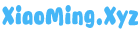
 Blog.XiaoMing.Xyz
Blog.XiaoMing.Xyz