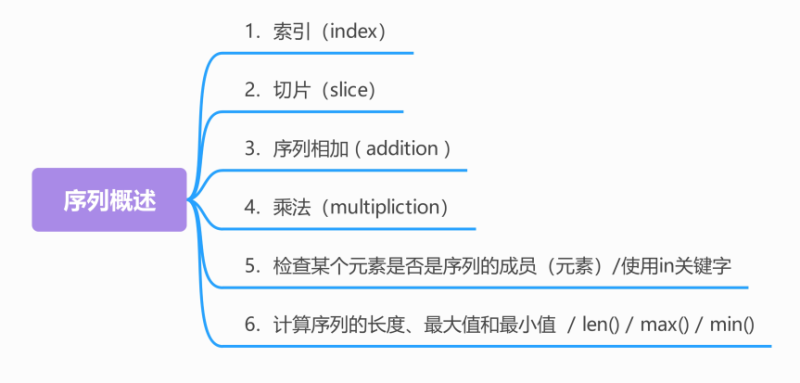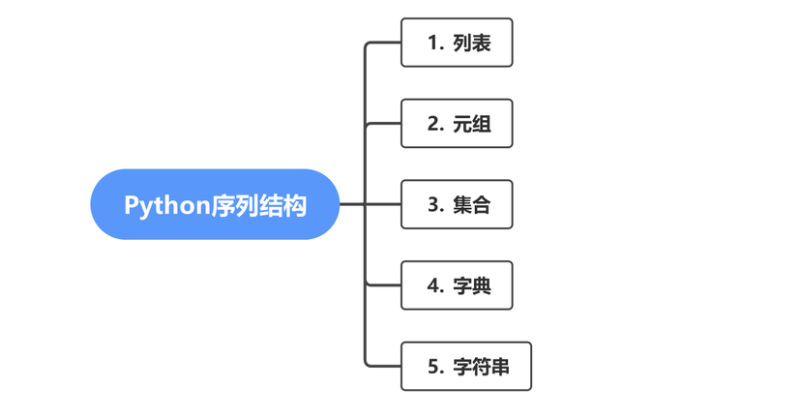Update: 20251104
01 Anaconda
https://www.anaconda.com/download
https://repo.anaconda.com/archive/Anaconda3-2023.09-0-Windows-x86_64.exe
集成Python、命令行工具Anadonda Prompt、集成开发环境Spyder、交互式笔记本IPython和Jupyter Notebook。
使用conda进行环境管理和包管理
02 PyCharm
https://www.423down.com/14953.html
PyCharm是一种Python IDE(Integrated Development Environment,集成开发环境),带有一整套可以帮助用户在使用Python语言开发时提高其效率的工具,比如调试、语法高亮、项目管理、代码跳转、智能提示、自动完成、单元测试、版本控制。此外,该IDE提供了一些高级功能,以用于支持Django框架下的专业Web开发。
03 PyQt5
pip install PyQt5 -i https://pypi.tuna.tsinghua.edu.cn/simple
pip install PyQt5-tools -i https://pypi.tuna.tsinghua.edu.cn/simple
pip install PyQt5designer -i https://pypi.tuna.tsinghua.edu.cn/simple
参考文章:
参考文章:
保姆级教程:Anaconda 安装及使用
https://www.toutiao.com/article/7067720415338037768/
conda配置环境的一些常用命令
https://blog.csdn.net/a1456123a/article/details/128890604
Pyqt5+PyQt-Fluent-Widgets+Pycharm环境安装
https://zhuanlan.zhihu.com/p/641791925?utm_id=0
python安装第三方库(国内镜像源整理)
https://blog.csdn.net/bugang4663/article/details/135193832
从多方面用法介绍Conda查看源
https://www.python100.com/html/I43MY04KVD96.html
01 Anaconda
;清华镜像源
conda config --add channels https://mirrors.tuna.tsinghua.edu.cn/anaconda/pkgs/free/
conda config --add channels https://mirrors.tuna.tsinghua.edu.cn/anaconda/pkgs/main/
conda config --set show_channel_urls yes
;创建py311环境并指定到具体的目录中
conda create --prefix D:\Python\anaconda3\envs\py311 python=3.11
conda activate D:\Python\anaconda3\envs\py311
;查看现有环境
conda env list
;安装PyQt5
pip install PyQt5 -i https://pypi.tuna.tsinghua.edu.cn/simple
pip install PyQt5-tools -i https://pypi.tuna.tsinghua.edu.cn/simple
pip install PyQt5designer -i https://pypi.tuna.tsinghua.edu.cn/simple
;显示当前环境中所有已安装的库及其版本信息
conda list
;只列出特定环境中的库
conda list -n py311
;标识符
标识符是对程序中的各个元素进行标识的名称。这些元素包括命名空间、类、方法和变量。
;C#编程标识符有两种基本的大小写风格
第一种风格是CLI创建者所谓的Pascal大小写(PascalCase),它在Pascal编程语言中很流行,要求标识符中每个单词的首字母大写,例如ComponentMode1、Configuration和HttpFileCollection。注意在HttpFileCollection中,由于首字母缩写词HTTP的长度超过两个字母,所以仅首字母大写。
第二种风格是camel大小写(camelCase),即除了第一个字母小写,其他约定与Pascal大小写风格一样,例如quotient、firstName、httpFileCollection、iostream和theDreadPirateRoberts。
说明:Camel命名法又称驼峰式命名法,它是由骆驼的体型特征推理出来的一种命名方法。
Python变量的命名和使用
Python变量的命名和使用
;Python变量的命名和使用
在Python中使用变量时,需要遵守一些规则和指南。违反这些规则将引发错误,而指南旨在让你编写的代码更容易阅读和理解。请务必牢记下述有关变量的规则。
1. 变量名只能包含字母、数字和下划线。变量名能以字母或下划线打头,但不能以数字打头。例如,可将变量命名为message_1 ,但不能将其命名为1_message 。
2. 变量名不能包含空格,但能使用下划线来分隔其中的单词。例如,变量名greeting_message 可行,但变量名greeting message 会引发错误。
3. 不要将Python关键字和函数名用作变量名,即不要使用Python保留用于特殊用途的单词,如print (请参见附录A.4)。
4. 变量名应既简短又具有描述性。例如,name 比n好,student_name 比s_n 好,name_length 比 length_of_persons_name 好。
5. 慎用小写字母l 和大写字母O ,因为它们可能被人错看成数字1 和0。
;常量与变量的区别:
| 区别 | 常量(约定式) | 变量 |
|---|---|---|
| 命名风格 | 全大写+下划线(如AGE) | 小写字母+下划线(如age) |
| 值是否可以改变 | 约定不修改(语法上可改) | 可以被修改 |
| 用途 | 存储固定不变的数据 | 存储动态变化的数据 |
命名规范(建议遵循):
命名规范(建议遵循)
命名规范(建议遵循):
1. 见名知意:通过名称体现变量用途,例如 score 表示分数,user_list 表示用户列表。
2. 风格统一:常用蛇形命名法(小写字母,多单词用下划线连接),例如 student_name、student_num、total_score。
3. 避免特殊命名:
不使用单下划线(_var)或双下划线(__var)开头(这类命名在 Python 中有特殊含义,如私有变量)。
不与内置函数 / 模块重名(如 list、print、math 等,会覆盖原有功能)。
注释规则
注释规则
1.单行注释
在Python中,使用#作为单行注释的符号。
2.多行注释
在Python中并没有一个单独的多行注释标记,而是将包含在一对三引号(即'''……'''或者"""……""")中,并且不属于任何语句的内容则认为是注释。
'''
注释内容1
注释内容2
……
'''
"""
注释内容1
注释内容2
……
"""
注意: 三引号'''……'''或者"""……"""如果出现在语句中,那么就不是注释,而是字符串,这一点要注意区分。
;序列概述
序列概述
;序列概述
在数学里,序列也称为数列,是指按照一定顺序排列的一列数;而在程序设计中,序列是一种常用的数据存储方式,几乎每种程序设计语言都提供了类似的数据结构,如C语言或Java语言中的数组等。
序列是一块用于存储多个值的连续内存空间,并且按一定顺序排列,每个值(称为元素)都被分配一个数字,称为索引或位置。通过该索引可以取出相应的值。例如,我们可以把一家酒店看作一个序列,那么酒店里的每个房间都可以看作是这个序列的元素,而房间号就相当于索引,可以通过房间号找到对应的房间。
在Python中,序列是最基本的数据结构。
Python中内置了5种常用的序列结构,分别是列表、元组、集合、字典和字符串。对于这些序列结构有以下几个通用的操作。其中,集合和字典不支持索引、切片、相加和相乘操作。
列表
Python中的列表和歌曲列表类似,也是由一系列按特定顺序排列的元素组成的。它是Python中内置的可变序列。在形式上,列表的所有元素都放在一对中括号“[]”中,两个相邻元素间使用逗号“,”分隔。
在内容上,可以将整数、实数、字符串、列表、元组等任何类型的内容放入列表中,并且同一个列表中,元素的类型可以不同,因为它们之间没有任何关系。由此可见,Python中的列表是非常灵活的,这一点与其他语言是不同的。
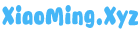
 Blog.XiaoMing.Xyz
Blog.XiaoMing.Xyz