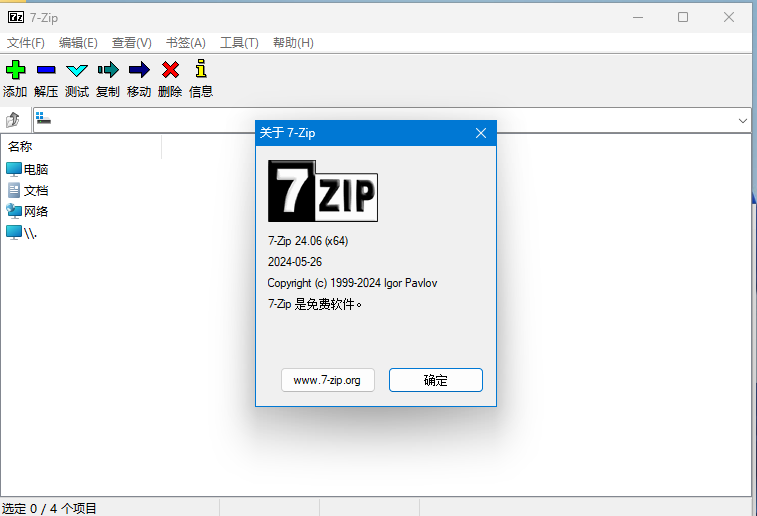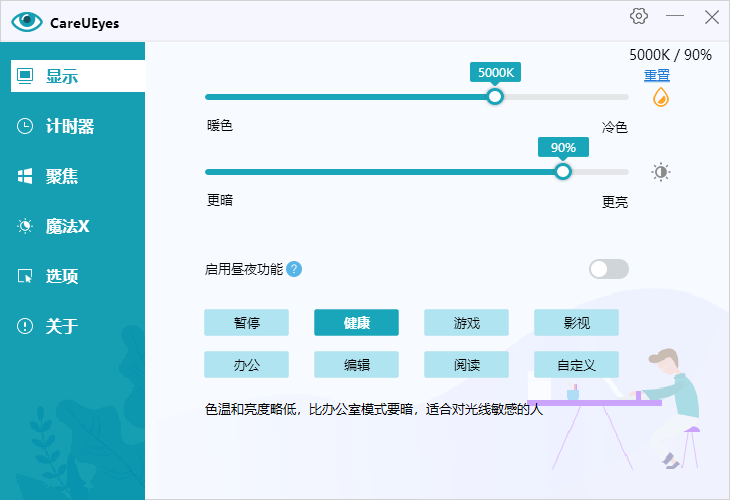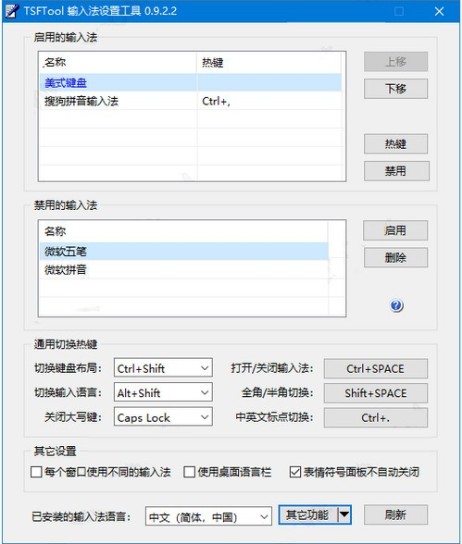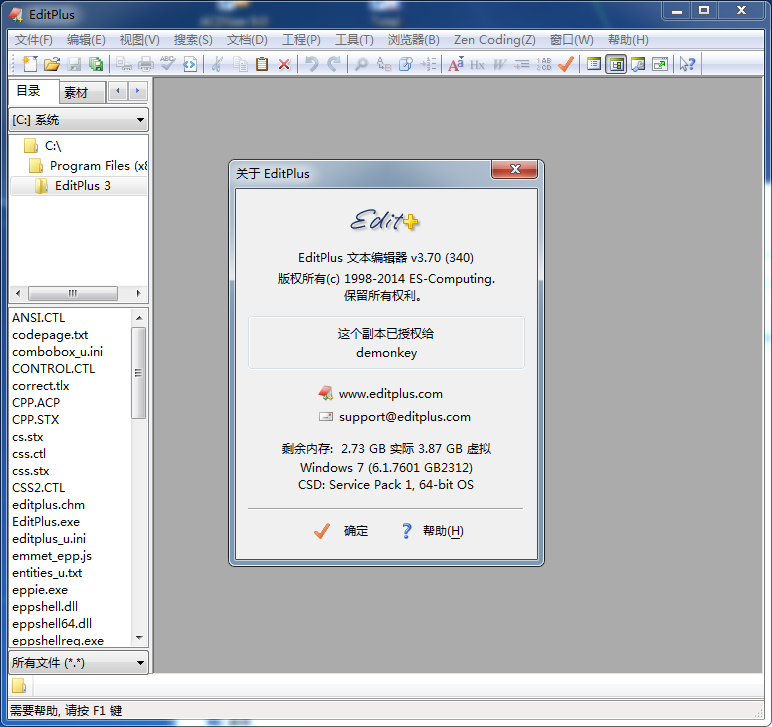
一套功能强大,可取代记事本的文字编辑器,拥有无限制的 Undo/Redo、英文拼字检查、自动换行、列数标记、搜寻取代、同时编辑多文件、全屏幕浏览功能。而它还有一个好用的功能,就是它有监视剪贴簿的功能,能够同步于剪贴簿自动将文字贴进 EditPlus 的编辑窗口中,让你省去做贴上的步骤。另外它也是一个好用的 HTML 编辑器,除了可以颜色标记 HTML Tag (同时支持 C/C++、Perl、Java) 外,还内建完整的 HTML 和 CSS1 指令功能,对于习惯用记事本编辑网页的朋友,它可帮你节省一半以上的网页制作时间,若你有安装 IE 3.0 以上版本,它还会结合 IE 浏览器于 EditPlus 窗口中,让你可以直接预览编辑好的网页 (若没安装 IE,也可指定浏览器路径)。
更新日志
v5.1.2180 (2019-02-15):
– Fixes an issue where ‘Sort’ command was missing in the function list.
– Fixes an issue where ‘Sort’ command didn’t work correctly in the cliptext list.
– Fixes an issue in the previous patch where right side bar always appears on startup if it has any tabs.
– Fixes an issue in the previous patch where function list didn’t work correctly in sort mode.
– Fixes an issue where the directory window couldn’t show the file filter list correctly.
– Fixes an issue where function list could be empty when closing inactive document from the tabs.
– Adds ‘Sort all open files’ option in the Sort dialog box.
– Fixes an issue where ‘Sync Directory’ menu option could cause program crash in remote files.
– Adds ‘Join Lines with Spaces’ menu command (‘Edit’->’Format’)
– Fixes an issue where Abort button didn’t work correctly when uploading multiple files.
– Directory window supports ‘Add to Favorites’ menu in the right moues button.
– Fixes an issue where ‘More’ button in the Find dialog box could display wrong window size.
– Fixes an issue where file list in directory window could be unsorted in some drives.
– Fixes an issue where ‘Transfer type’ option in the Upload dialog box didn’t work correctly.
– Fixes an issue where selecting a deleted remote file from recent file list could cause program crash.
– Fixes an issue where saving changes didn’t work correctly when closing remote files.
– Fixes an issue where ‘View’->’Column Markers’ menu option didn’t retain the value between sessions.
– Adds ‘Insert matching tag automatically when typing >’ option (‘Preferences’->’General’).
– Fixes an issue in the previous patch where the program could not be shown correctly on secondary monitor.
– Fixes an issue where Function List could cause memory leak.
– Fixes an issue in the previous patch where Function List could not be shown at launch.
官方下载地址: https://www.editplus.com/download.html
下载地址:
提示:根据汉化作者汉文博士称 3.7.0 版本打开大文件性能最佳!
https://wesoft.ctfile.com/dir/12706694-32715697-cf6eaf/
EditPlus 5.0 在线激活注册信息:用户名:Vovan
注册码:3AG46-JJ48E-CEACC-8E6EW-ECUAW
关于汉化
by W. Jordan’s blogの汉文博士 //汉化作者
http://www.cnblogs.com/hanzisearcher/archive/2012/09/14/editplus.html
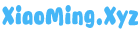
 Blog.XiaoMing.Xyz
Blog.XiaoMing.Xyz